“EVS Tips & Tricks – How to Set Playlist Speed for All Clips at Once”
- szymborskipiotr

- Nov 15, 2025
- 1 min read
Have you ever wondered how to set the speed of all clips in an EVS playlist at once?
Let’s say you have 30 elements and you want every clip to play at 50% speed. Here’s the trick:
Go to your playlist.
Press SHIFT + D → this activates EDIT ALL.
Press B → this opens the SPEED parameter.
Use your T-bar to set the speed (for example 50%) – this will apply to all elements in the playlist at the same time.
Don’t forget to check our Broadcast Academy for the best EVS VODs and manuals:
Good luck and happy replaying! 🎬🟢





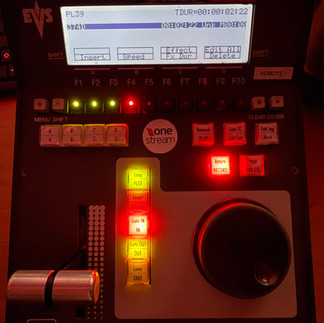





Comments